Updating Your Details
See details below on how you can update or confirm any personal details on your account.
If you are updating details for multiple members, you will need to switch accounts by clicking the circle image in the top right-hand corner near the cart icon, then select switch accounts and you are able to access their account. If you have a family membership product, your details will all be in the one account.
1. Log into your account using your email and password here.
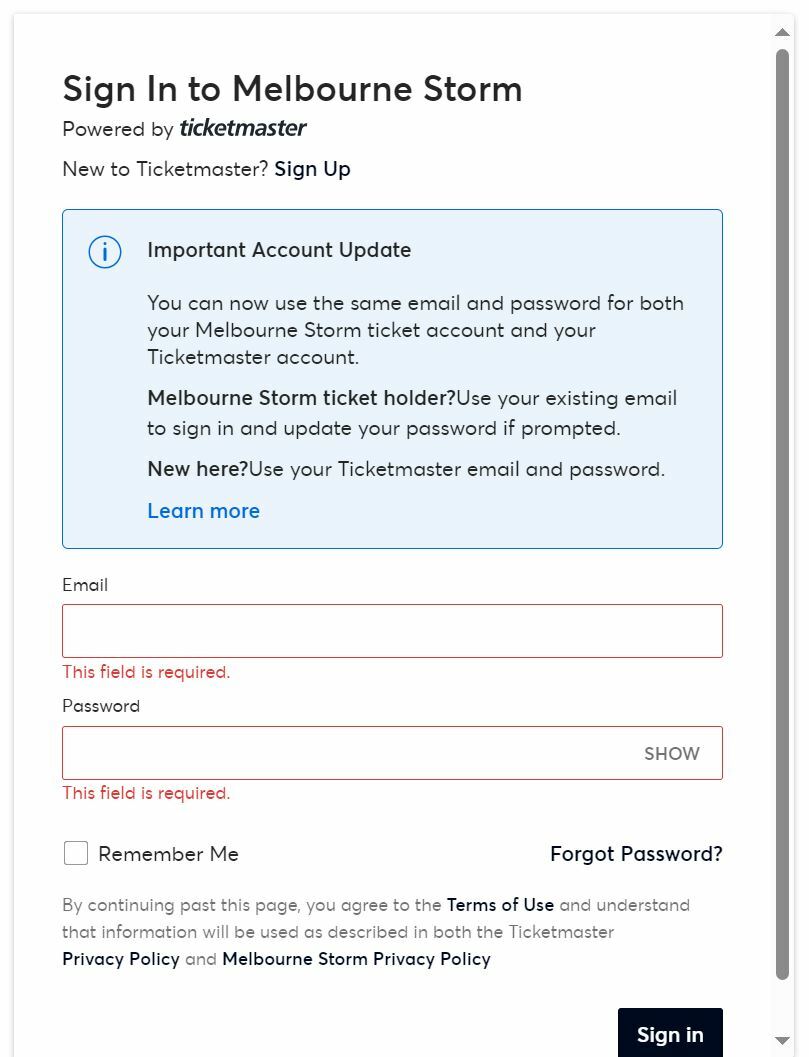
Logging in is easy!
If you are on a computer, please click "sign in" up the top right corner:

If you are on your mobile, please click the person emoticon in the top right corner:

2. Once you have logged in, you can click on the drop-down menu in the top right hand corner and select 'My Profile' to view and update your details.
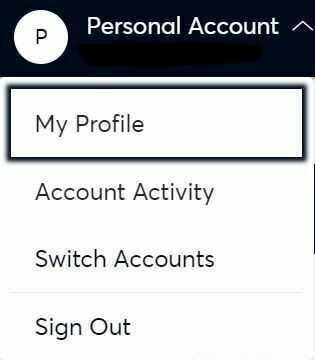
3. Please select the highlighted sections below to make sure required information is up-to-date.
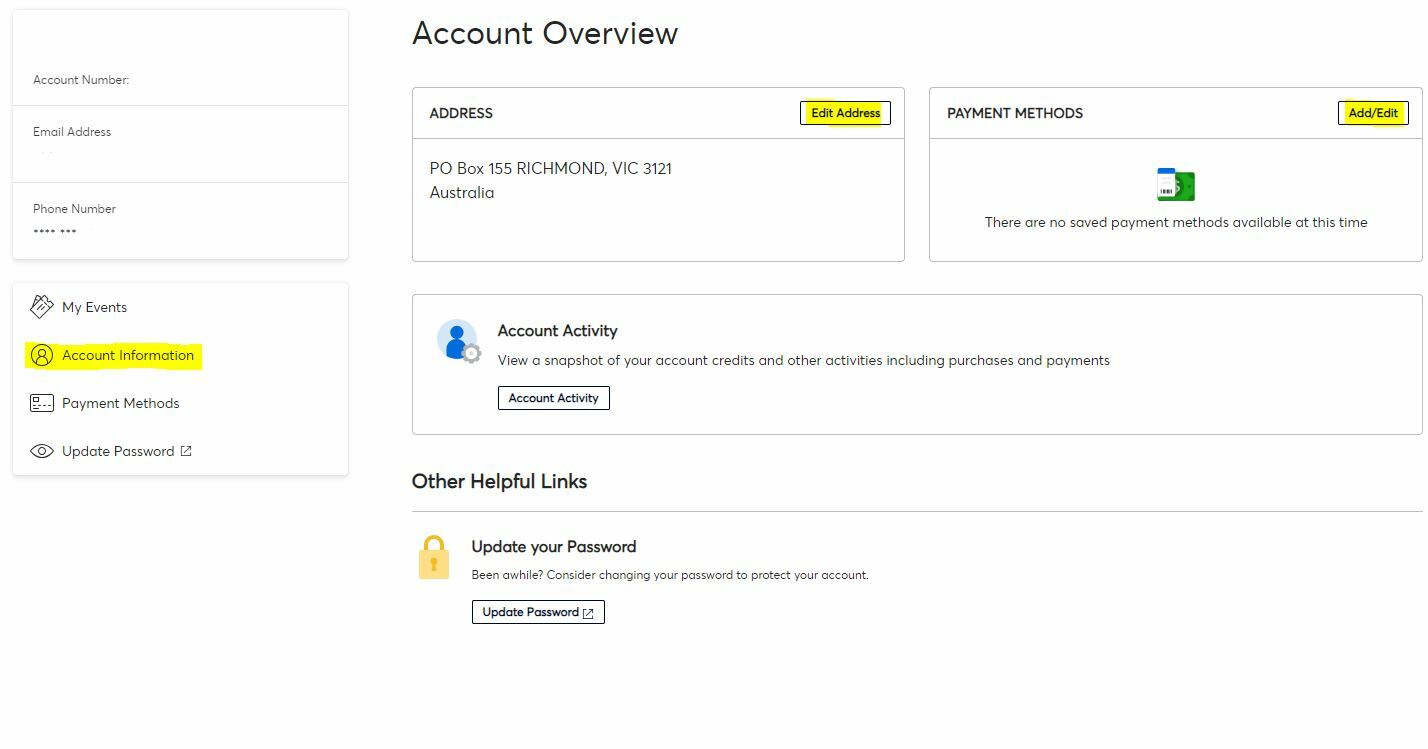
My items
You have not looked at any packages recently.
There are no featured packages.