Interstate Redemption Guide
Redemptions will open in early 2026. Members with Away access will receive an email with details.
A quick guide to help you redeem your interstate ticket/s for our Away 1 & 3 Game Members.
- Click the REDEEM TICKET button sent to you via. Link also available here.
- Log in to your My Storm Account
- On the top bar select ‘My Events’
- Click on ‘Exchange for Game Choice’ then select ‘View Event Details’. *Away 3 members may need to scroll down to find their exchange tickets*
- Click the ‘Exchange’ button in the top right-hand corner
- Tick the ‘General Admission’ box, and continue
- Here you will be able to select what game you’d like to attend!
- Once you’ve selected, click on the ‘Click here to redeem’ button
- Add to your cart, and click continue
- Click ‘Submit’
- You’ll then be asked a few questions before you can submit. If these questions aren’t applicable, please type N/A into the boxes.
- Tick the T&Cs box and place your order!
- You’ll then receive a confirmation email once your redemption has been submitted.
- Redemptions will close at 3pm, 7 days before the event.
- Repeat the same process if you have an Away 3 Game membership!
- You are still able to log in and see which game/s you have selected if you need to check!
Limits apply on the number of tickets per game so we cannot guarantee access to a particular game.
Have any questions? Give our friendly Membership Team a call on 1300 786 767 and they will be happy to help
My items
You have not looked at any packages recently.
There are no featured packages.