Item Collection Instructions
Members who are eligible for item collection in 2026 will receive their digital collection pass via email.
Items can be collected from Melbourne Storm home games and also from Storm HQ at AAMI Park between the hours of Monday - Friday 9am to 5pm.
How to add your pass to your wallet
1. From your email, click to the button corresponding to your mobile device type, either Apple or Android
2. When the pass pops up, click 'Add to Wallet'
3. Click 'Add' and you're all set!
Reach out to our membership team on 1300 786 767 if you have any issues finding your digital collection pass.
My items
You have not looked at any packages recently.
There are no featured packages.